Chapter 2: Using Lasergene Genomics + Mastermind Genomic Search Engine to Streamline Variant Analysis
How it works
With Lasergene Genomics and Mastermind, just three applications are required to get meaningful
variant results. Once you’ve identified variants of interest, you have the option to do further downstream analysis and visualization in Lasergene.
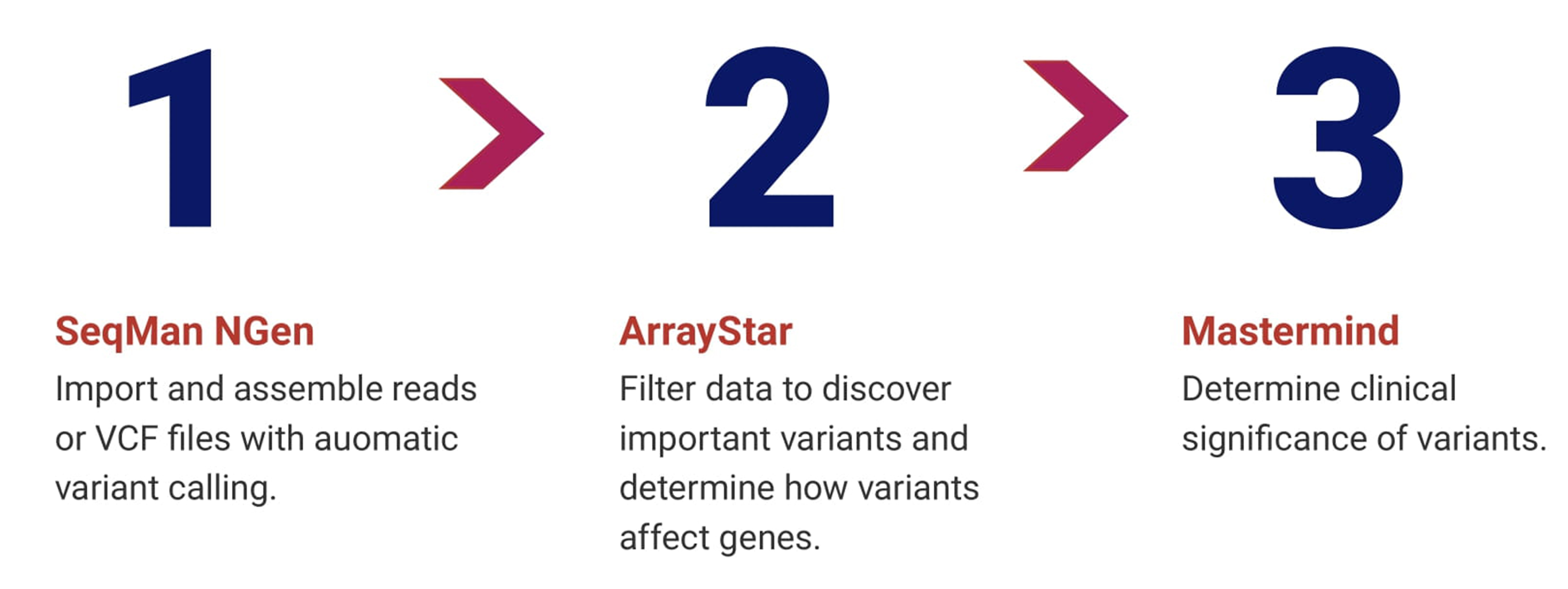
The Lasergene Genomics variant analysis pipeline is completely different from the open-source
software or other commercial software described in Chapter 1. How?
Instead of using separate tools and requiring multiple manual interventions at each step, Lasergene fully automates most of these steps into one easy wizard-based application: SeqMan NGen. The steps below will take longer to read than to perform, as it typically only takes about 2 minutes to make selections and begin the assembly and variant calling. After this, variant analysis is performed using ArrayStar and Mastermind, with optional analysis and visualizations in other fully-integrated Lasergene applications.
To download this entire ebook as a PDF, click here.
Getting Started: Assembly and variant calling in SeqMan NGen
After launching SeqMan NGen, the Workflow screen (Figure 1) prompts you to choose a workflow.
Select either the Variant Analysis/Resequencing workflow or the RNA-Seq/Transcriptomics workflow if you have raw sequence read data; or the Variant Call Format (VCF) File workflow if your data has already been assembled and the variants detected and saved to VCF format.
Figure 1. SeqMan NGen’s multi-tabbed Workflow screen is the starting point for the project.
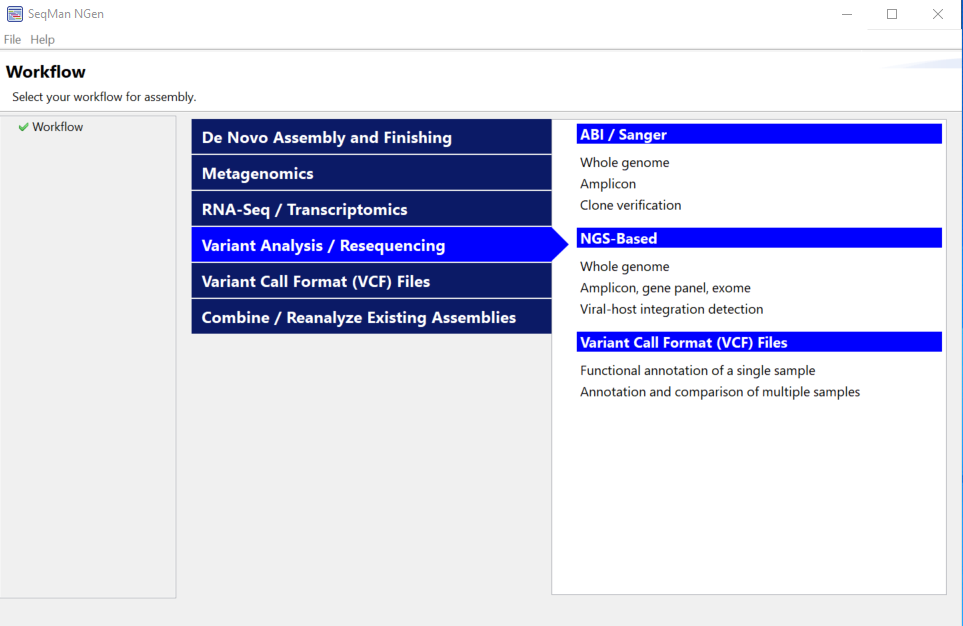
The SeqMan NGen wizard will guide you through the setup for one or multiple samples, auto-grouping and auto-naming FASTQ input files so that assembly (or VCF import), variant detection, variant filtering, sample cross comparison, and variant annotation are all run autonomously. SeqMan NGen supports a wide variety of file types and read technologies.
You can choose to import a custom VCF file and/or BED file to incorporate into your assembly. Adding these files now means the assembled project will include known variants of interest and defined targeted regions, respectively. This information can be used as filtering criteria without requiring you to import additional data after assembly.
Choose to upload a reference sequence or use one of the curated Genome Template Packages provided for common model organisms, including many versions of the human genome (Figure 2). The Genome Template Packages include both annotated reference chromosomes and the dbSNP database.
Figure 2. A partial list of SeqMan NGen’s available genome packages.
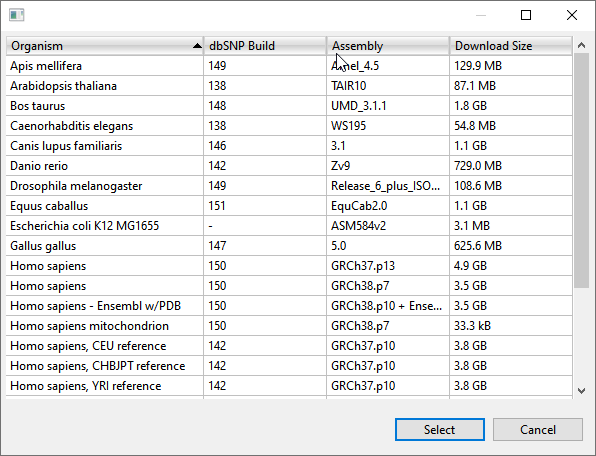
In the Analysis Options screen (Figure 3), choose variant calling options (diploid, haploid, somatic), gender, and initial variant filtering. Check the variant annotation database (VAD) box to automatically annotate any found variants with data from multiple databases, including Mastermind citation counts and hyperlinks to the Mastermind Genomic Search Engine.
Figure 3. SeqMan NGen “Analysis Options” wizard screen.
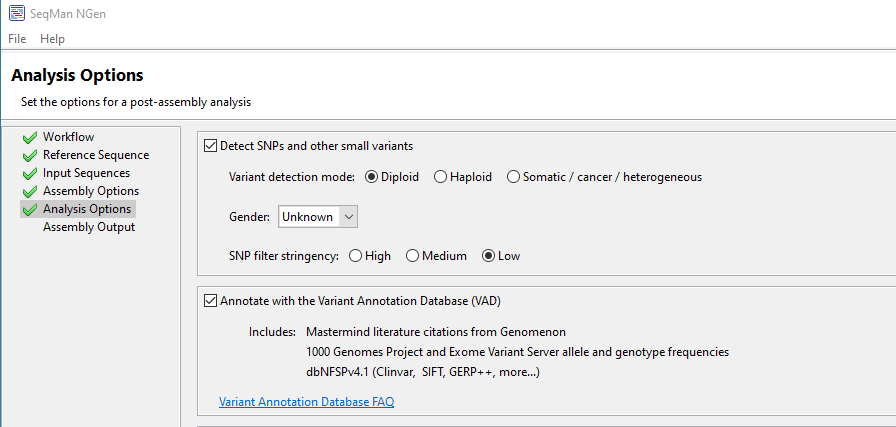
You can also opt to detect CNVs and/or SVs. Choosing these options produces an assembly project
that includes assembled data, filtered variant calls, CNVs, SVs, and extensive variant annotations.
Follow the guided steps to initiate assembly locally or on the cloud. Once assembly is complete, proceed to open the project in ArrayStar to analyze the results.
Figure 4. ArrayStar’s “Experiment List” screen.
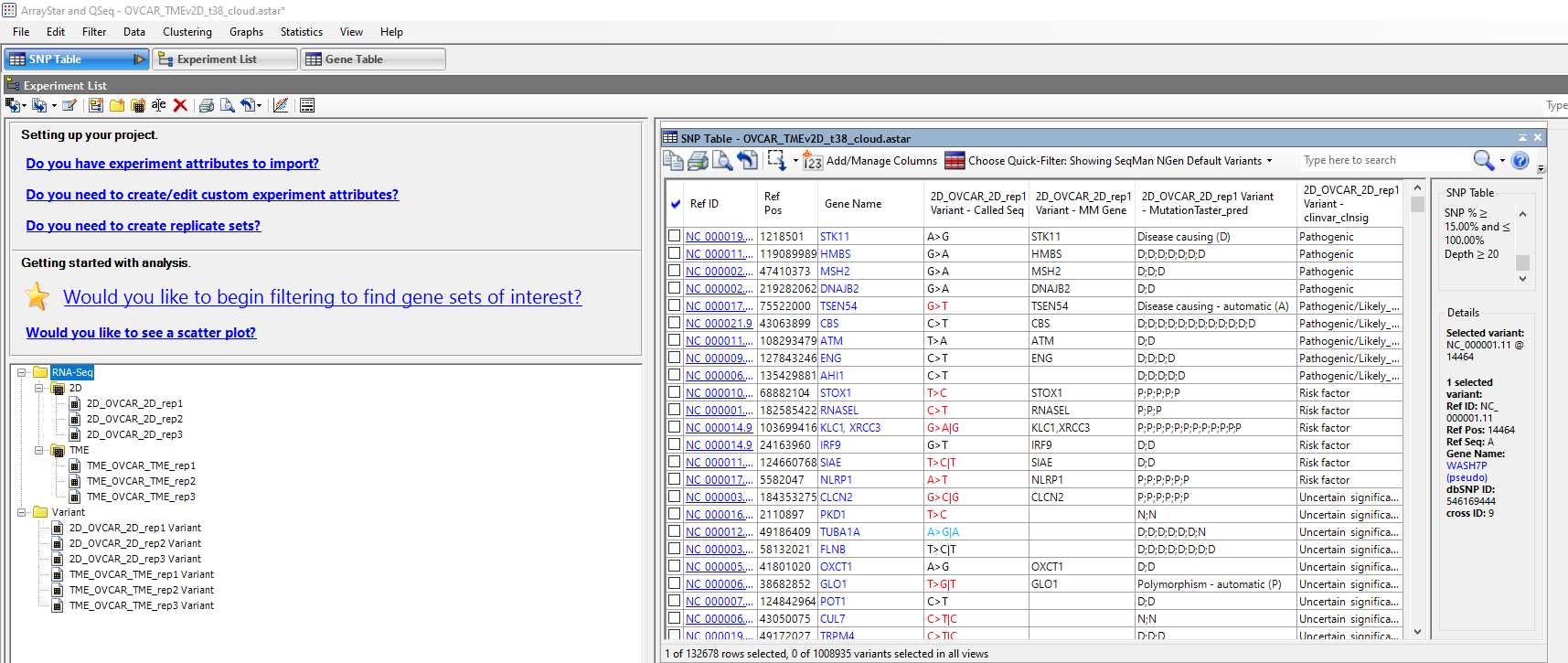
Find important variants with ArrayStar
ArrayStar automates Steps 5-6 with versatile filtering tools and rich graphical and tabular displays showing the variant results in context. Start by using the Advanced Filtering tool to filter out uninteresting variants, leaving only those worthy of further study. See the next chapter for an example of how to apply variant filtering.
Next, move to the Variant Table (Figure 5), which is ready for analysis and allows you to effortlessly add (or remove) data columns with information about each variant. If you checked the VAD box in SeqMan NGen, there are hundreds of columns to choose from. Many of these include links to the database entry for the variant in databases like the Mastermind Genomic Search Engine, ClinVar, dbSNP, 1000 Genomes Project, the Gene Ontology Consortium (GO), GERP, MutationTaster, PhastCons, dbNSFP, and many others.
ArrayStar is the only tool we are aware of that additionally performs an automatic cross sample analysis. If a variant is detected in one sample, the application cross checks all other samples at the same position and reports the status (variant, no variant call, no coverage) as a Variant Table column.
Figure 5. ArrayStar’s Variant Table displaying a selection of customizable data columns.
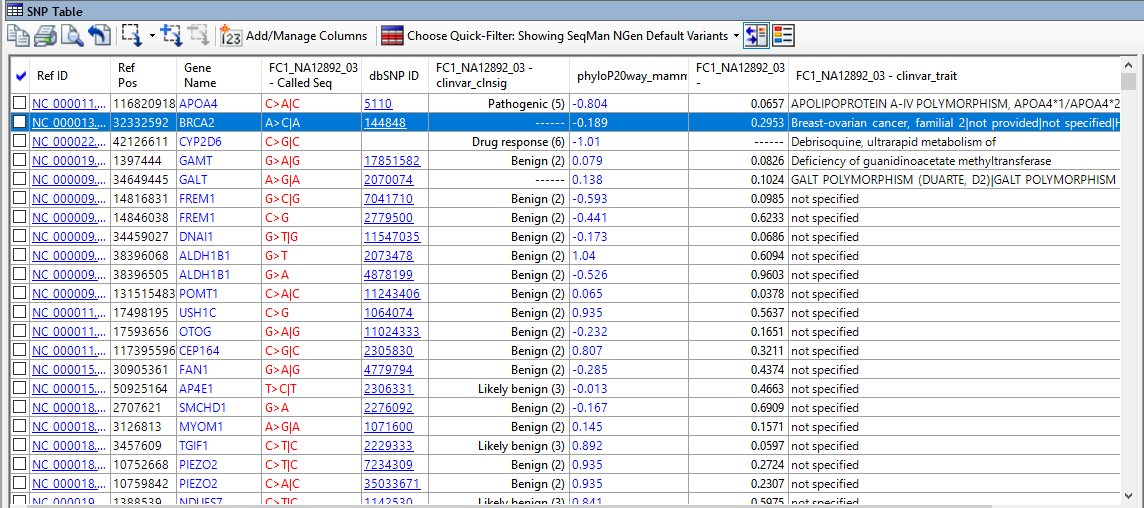
Further exploration of variants with mastermind
Also accessible from ArrayStar is Genomenon’s powerful Mastermind Genomic Search Engine, a comprehensive genomics database designed to be an essential resource for analysts faced with data uncertainty. Mastermind allows you to quickly and easily search and cross-reference variant data from millions of PubMed articles. Additionally, Mastermind provides entries for millions of variants that are not included in databases such as HGMD and differentiates them with much higher precision.
Mastermind enables access to millions of full-text articles encompassing the entire breadth and depth of published genomic evidence. Using patented algorithms, Mastermind allows you to filter and prioritize relevant articles with high specificity, without compromising sensitivity. Additionally, Mastermind is able to draw genetic associations between keywords (e.g., genes, variants, diseases, CNVs, phenotypes, and therapies) and deliver a segmented literature output that has been customized for your particular case.
The successful use of this tool should result in a highly useful yield of evidence surrounding your variant of interest. On the other hand, if your results are limited in Mastermind, you can be assured that limited data exists.
Optional analysis in lasergene
After identifying important variants using ArrayStar and Mastermind, you can use other integrated Lasergene applications to visualize your assembly read alignment and coverage and/or model mutations on protein structure (see Step 7 in Chapter 2).
To conclude this section, we have provided a table contrasting the time and number of steps to perform variant analysis with DNASTAR software and with competing software. In the next chapter, we’ll show you an example of how to combine the filtering in ArrayStar and Mastermind to home in on variants of interest in clinical sequencing data.



