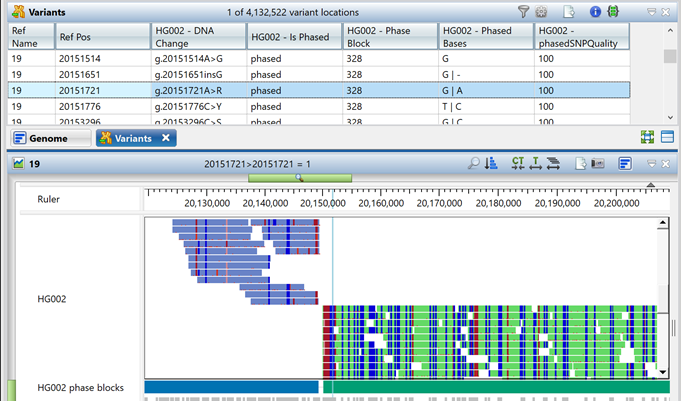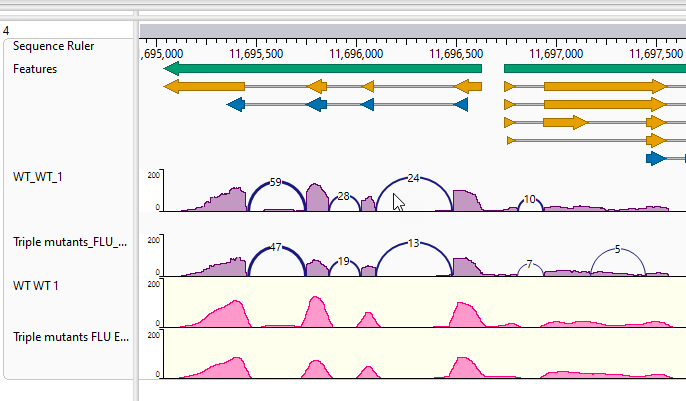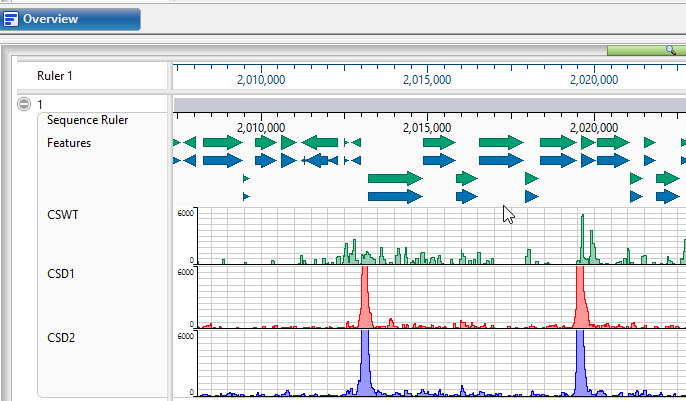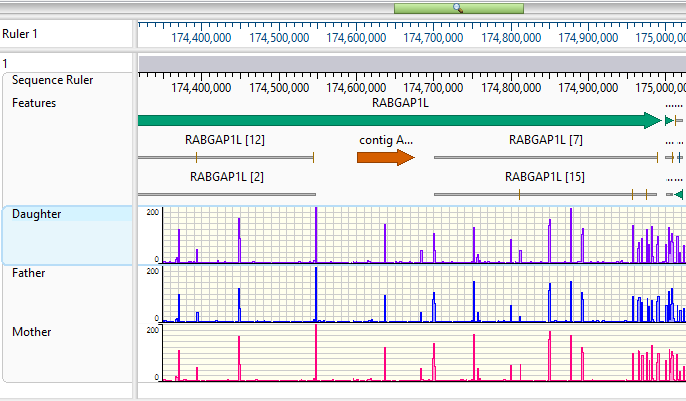GenVision Pro
Understanding and working with large genomic data sets can be quite challenging. GenVision Pro simplifies this process by providing a powerful and intuitive interface for visualizing and analyzing genomic data across multiple samples. This tool offers graphical representations of data that are easy to interpret, making it essential for projects such as RNA-Seq, ChIP-Seq, whole exome/genome sequencing, and variant analysis. With GenVision Pro, you can analyze phased/unphased regions across the entire genome after assembly to obtain maternal and paternal haploid sequences for a gene of interest. Comprehensive variant tools enable you to filter variants, create sets, and compare them using a varity of tools. Coverage and peak plots provide interpretation of gene expression and regulation. After analysis, GenVision Pro enables you to easily export highly-customizable, publication-quality images for collaboration or publication.
UNIVERSITIES TRUST DNASTAR
BIOTECH AND PHARMA COMPANIES RELY ON DNASTAR
JOURNAL CITATIONS OF DNASTAR
DNASTAR USERS WORLDWIDE
GenVision Pro Workflows
Resources
Please see our resources below for more information on the genome visualization tools in GenVision Pro.
Visualizing Genes and SNPS from ArrayStar in GenVision Pro
Using Sashimi Plots in GenVision Pro
GenVision Pro Help
GenVision Pro Tutorials
FAQs
Which Lasergene package includes GenVision Pro?
GenVision Pro is included in Lasergene Genomics as well as in the complete DNASTAR Lasergene package which includes all of the applications from Lasergene Molecular Biology, Lasergene Protein, and Lasergene Genomics.
What format does my genomic data need to be in to visualize it in GenVision Pro?
GenVision Pro allows you to import .bed files containing genome region data, .assembly files generated in SeqMan NGen, add sequences in GenBank or FASTA format, or add genomes directly from NCBI by organism or accession number. Multiple file types can be loaded into the same GenVision Pro project and compared side-by-side.
What file types does GenVision Pro support for exporting my image?
GenVision Pro lets you export publication-quality images of the Overview and Analysis views as PDF, PNG, or JPG files, and also gives you the ability to export a fully-editable image to PowerPoint.
Compare DNASTAR Lasergene Packages
| MOST POPULARDNASTAR Lasergene | ||||
| Lasergene Molecular Biology | Lasergene Genomics | Lasergene Protein | ||
|---|---|---|---|---|
| Included Applications | ||||
| SeqBuilder Pro | ||||
| SeqMan Ultra | ||||
| MegAlign Pro | ||||
| GeneQuest | ||||
| GenVision | ||||
| SeqNinja | ||||
| SeqMan NGen | ||||
| ArrayStar | ||||
| GenVision Pro | ||||
| Protean 3D (+1 prediction per Nova Application) |
||||
| DNASTAR Navigator | ||||
| Supported Workflows | ||||
| Integrates with | ||||
| Pricing Annual pricing starting at: |
$699/year See Pricing |
$1,599/year See Pricing |
$799/year See Pricing |
$2,599/year See Pricing |